If you have a mortgage with Wells Fargo, setting up recurring payments can help simplify your monthly budgeting and ensure that your mortgage payment is always made on time. By automating your mortgage payments, you can avoid the hassle of remembering to make manual payments every month and reduce the risk of missing a payment. In this guide, we’ll walk you through the steps to set up recurring payments for your Wells Fargo mortgage.
Step 1: Log In to Your Wells Fargo Account
The first step is to log in to your Wells Fargo online banking account. If you don’t have an online account yet, you can easily enroll on the Wells Fargo website. Once you’re logged in, navigate to your mortgage account.
Step 2: Select the Payment Options
Once you’re in your mortgage account, look for the payment options section. Here, you should find the option to set up recurring payments. Click on this option to get started with the process.
Step 3: Choose the Recurring Payment Frequency
When setting up recurring payments, you’ll need to choose the frequency of the payments. You can typically select from options such as monthly, bi-weekly, or semi-monthly payments. Choose the frequency that aligns with your financial situation and budget.
Step 4: Enter the Payment Details
Next, you’ll need to enter the payment details, including the amount you wish to pay each month and the date you want the payments to be made. Double-check the information to ensure it aligns with your budget and your typical income receipt schedule.
Step 5: Review and Confirm
Before finalizing your recurring payment setup, take a moment to review all the details you’ve entered. Make sure the payment amount and frequency are accurate, and that the payment dates align with your financial schedule. Once you’re satisfied, confirm the recurring payment setup.
Step 6: Verify and Save
After confirming the recurring payment setup, the system may prompt you to verify the information once more. Take this opportunity to review the details to ensure that everything is in order. Once you’ve double-checked, save the recurring payment setup.
Step 7: Receive Confirmation
After saving the recurring payment setup, you should receive a confirmation message indicating that your recurring payments have been successfully scheduled. This confirmation may also include details about the first scheduled payment.
Step 8: Monitor Your Recurring Payments
Once your recurring payments are set up, it’s important to monitor them regularly. Keep an eye on your account to ensure that the payments are being made as scheduled and that there are no issues with the automatic transactions.
Setting up recurring payments for your Wells Fargo mortgage can bring peace of mind and make managing your finances a little easier. By following these steps, you can streamline your monthly mortgage payments and avoid the stress of manually remembering to make a payment each month.
Frequently Asked Questions On How To Simplify Your Mortgage Payments With Recurring Payment Option: Wells Fargo Mortgage
How Can I Set Up a Recurring Payment For My Wells Fargo Mortgage?
To set up recurring payments for your Wells Fargo mortgage, you can follow these simple steps:
1. Log in to your Wells Fargo online banking account. 2. Navigate to the “Payments” section. 3. Select the option for setting up recurring payments. 4. Provide the necessary information, such as the payment amount, frequency, and start date. 5. Choose the account from which the payments will be made. 6. Review the details and confirm the setup of recurring payments. 7. Keep track of your payments through your online banking account or statements.
Can I Change Or Modify My Recurring Payment For Wells Fargo Mortgage?
Yes, you can easily make changes or modifications to your recurring payment for your Wells Fargo mortgage. Here’s what you need to do:
1. Log in to your Wells Fargo online banking account. 2. Go to the “Payments” section. 3. Find the option for managing recurring payments. 4. Select the specific payment you want to change or modify. 5. Update the necessary information, such as the payment amount, frequency, or end date. 6. Review the changes and confirm the modifications. 7. Your recurring payment will be updated accordingly.
Is It Possible To Cancel A Recurring Payment For Wells Fargo Mortgage?
Absolutely! If you wish to cancel your recurring payment for your Wells Fargo mortgage, you can do so by following these steps:
1. Log in to your Wells Fargo online banking account. 2. Navigate to the “Payments” section. 3. Find the option for managing recurring payments. 4. Locate the specific payment you want to cancel. 5. Select the cancellation option next to the payment. 6. Confirm the cancellation request. 7. Your recurring payment will be canceled, and you will receive a confirmation notification.
How Will I Know If My Recurring Payment For Wells Fargo Mortgage Is Successful?
You can easily verify the success of your recurring payment for Wells Fargo mortgage by checking your online banking account or statement. Wells Fargo will also send you notifications or emails confirming the successful completion of your recurring payments. It’s always a good practice to monitor your account regularly to ensure the payments are being processed accurately.
Ismail Hossain is the founder of Law Advised. He is an Divorce, Separation, marriage lawyer. Follow him.



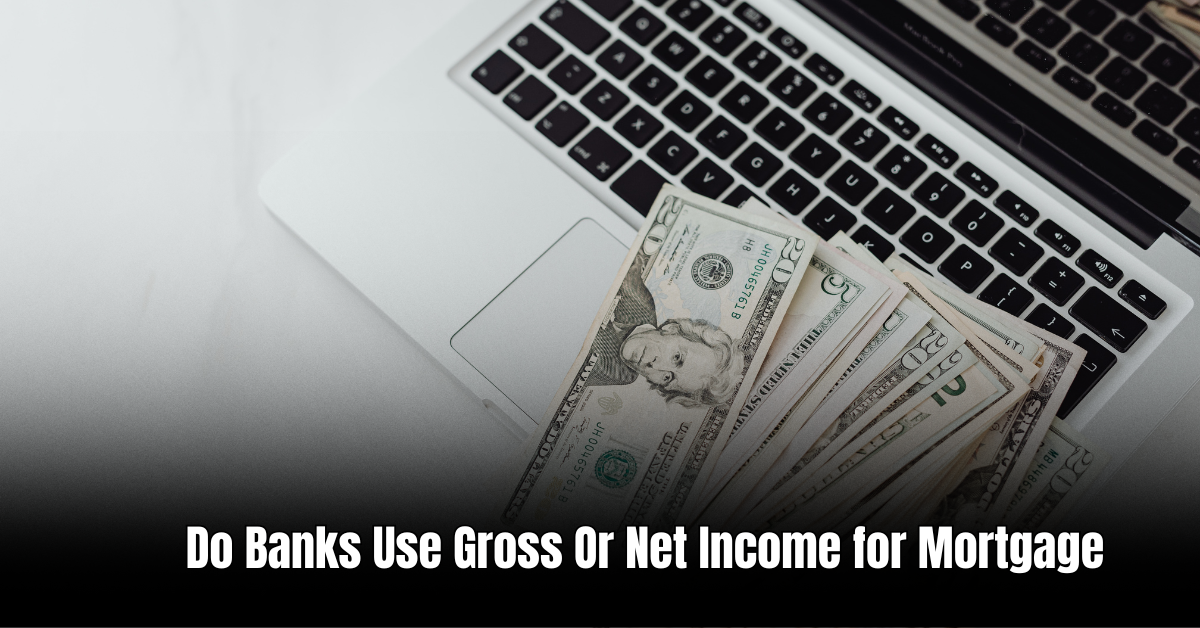

Leave a Reply