Welcome to our comprehensive guide on how to pay your TD Bank mortgage online. Managing your mortgage payments can be quick and convenient with TD Bank’s online banking services. In this article, we will walk you through the steps to pay your TD Bank mortgage online, so let’s get started!
Step 1: Enroll in Online Banking
If you haven’t enrolled in TD Bank’s online banking yet, you will need to do so before you can make mortgage payments online. To enroll, follow these simple steps:
- Visit the TD Bank website.
- Click on the “Online Banking” tab.
- Select “Sign Up” and choose the type of account you have with TD Bank.
- Enter your personal details, including your account number and Social Security number.
- Create a unique username and password for your online banking account.
- Complete the security questions to protect your account.
- Review and agree to the terms and conditions of online banking.
- Click “Continue” to finish the enrollment process.
Step 2: Log in to Your Online Banking Account
Once you have enrolled in online banking, you can log in to your account using your username and password. If you forget your login credentials, you can easily recover them through the TD Bank website’s password recovery feature.
Step 3: Set Up Your TD Bank Mortgage Account
After logging in to your online banking account, you will need to set up your TD Bank mortgage as a payee. Here’s how:
- Select “Bill Pay” from the main menu.
- Choose “Add Payee” or “Add a Company or Person to Pay.”
- Search for “TD Bank Mortgage” in the payee database.
- Enter your mortgage account number, which can be found on your mortgage statement.
- Review the payee details and click “Add Payee” to confirm.
Step 4: Make a Mortgage Payment
Now that you have set up your TD Bank mortgage as a payee, you can make your mortgage payments online. Follow these steps:
- Select “Bill Pay” from the main menu.
- Choose “Make a Payment.”
- Select your TD Bank mortgage account from the list of payees.
- Enter the payment amount and the date you wish to make the payment.
- Review the payment details and click “Make Payment” to confirm.
It’s essential to ensure you have sufficient funds in your TD Bank checking or savings account to cover the mortgage payment. If you don’t, you risk overdrawing your account and incurring fees.
Step 5: Review Payment Confirmation
After making your mortgage payment online, you will receive a confirmation message. It’s always a good practice to review the payment details to verify that everything is accurate. You can also keep a record of the payment confirmation for your reference.
Benefits of Paying TD Bank Mortgage Online
Paying your TD Bank mortgage online offers several benefits:
- Convenience: You can make mortgage payments from the comfort of your home or while on the go.
- Time-saving: Online payments save you the hassle of writing and mailing checks.
- Flexibility: You can schedule recurring payments or make one-time payments, depending on your preference.
- Security: TD Bank’s online banking platform ensures the security and confidentiality of your payment information.
- Access to transaction history: You can easily track and review your payment history online.
Frequently Asked Questions On Pay Td Bank Mortgage Online: Simplify Your Payment Process With Ease!
Can I Set Up Recurring Payments For My Td Bank Mortgage Online?
Yes, you can set up recurring payments for your TD Bank mortgage online for convenience.
What Are The Benefits Of Paying My Td Bank Mortgage Online?
Paying your TD Bank mortgage online offers convenience, saves time, and ensures timely payments.
Is It Secure To Pay My Td Bank Mortgage Online?
Yes, paying your TD Bank mortgage online is secure and utilizes advanced encryption for protection.
How Can I Enroll To Pay My Td Bank Mortgage Online?
You can enroll to pay your TD Bank mortgage online by logging into your account and selecting the payment option.
Conclusion
Paying your TD Bank mortgage online is a convenient and secure way to manage your mortgage payments. By enrolling in TD Bank’s online banking, setting up your mortgage as a payee, and following the simple steps to make a payment, you can simplify your financial management and save time. Take advantage of the benefits of online payments and enjoy a seamless mortgage payment experience with TD Bank!
Ismail Hossain is the founder of Law Advised. He is an Divorce, Separation, marriage lawyer. Follow him.


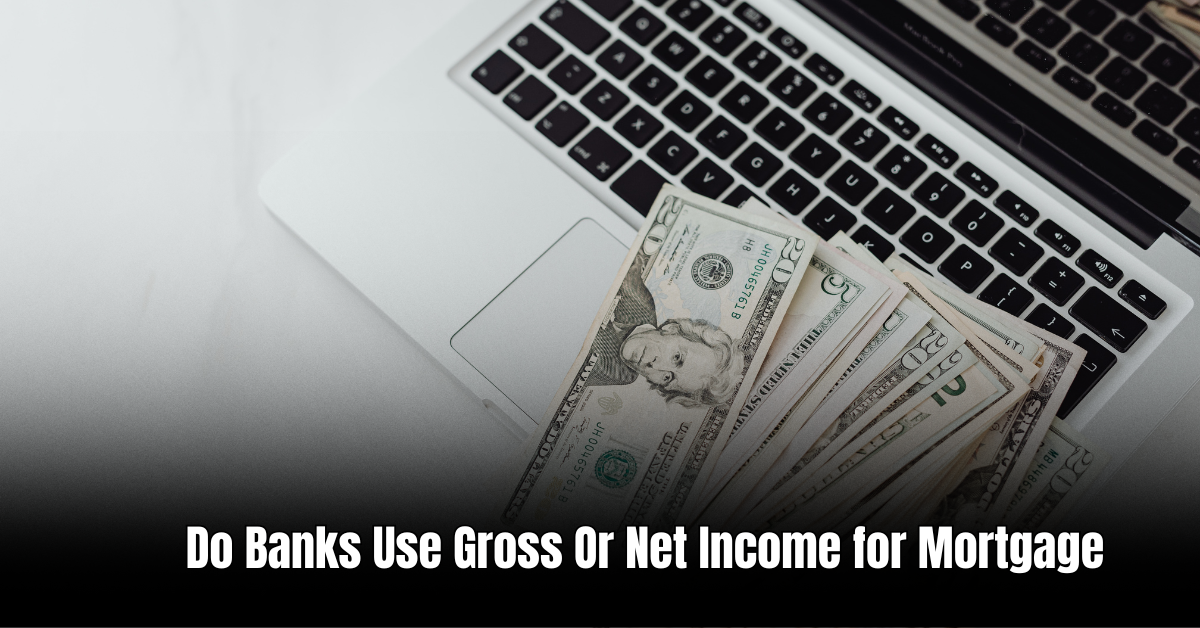

Leave a Reply